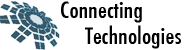Some people have claimed memory or performance problems with Dashboard. In my case, I just don’t use it, and dislike having applications running that I don’t use or need.
To disable Dashboard- type or paste the following exactly into the Terminal window:
defaults write com.apple.dashboard mcx-disabled -boolean YES
Next, kill the currently running Dashboard by killing the Dock (the Dock will reload itself, don’t worry):
killall Dock
That’s it, now Dashboard is completely disabled. Hit dashboard function key and nothing will happen. So what if you had a change of heart and want Dashboard back? Well turning it back on is just as easy.
Enabling Dashboard- type or paste the following exactly into the Terminal window:
defaults write com.apple.dashboard mcx-disabled -boolean NO
Again, kill the Dock, which will reload the now activated Dashboard:
killall Dock