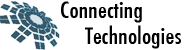In this article, I’m going to show you how to install Nginx with PHP-FPM via yum on CentOS (actually, steps are similar on another operating sytems). Before starting to install Nginx and PHP-FPM, you must uninstall all previous Apache and PHP related RPMs installed on your system or you’ll have to disable Apache or httpd on your system. Login as root and type the following command