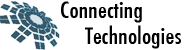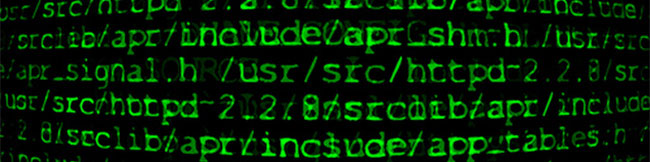MySQL is a widely used and fast SQL database server. It is a client/server implementation that consists of a server daemon (mysqld) and many different client programs/libraries.
Mysql data directory is important part where all the mysql databases storage location.By default MySQL data default directory located in /var/lib/mysql.If you are running out of space in /var partition you need to move this to some other location.
Note:- This is only for advanced users and before moving default directory make a backup of your mysal databases.