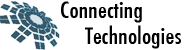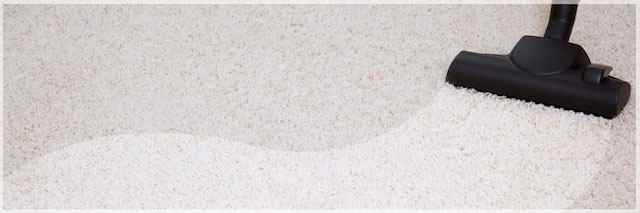Today just asked myself if i can change user password in Laravel via command line, so things will be easier for us to work with Laravel products. I bet many of you use default Laravel user model (which is good for us in this case). if you do, this article is for you, i found an interesting tool within Laravel command line interface name ‘tinker’