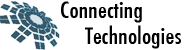SSL is an essential part of creating a secure Apache site. SSL certificates allow you encrypt all the traffic sent to and from your Apache web site to prevent others from viewing all of the traffic. It uses public key cryptography to establish a secure connection. This means that anything encrypted with a public key (the SSL certificate) can only be decrypted with the private key (stored only on the server) and vice versa.