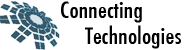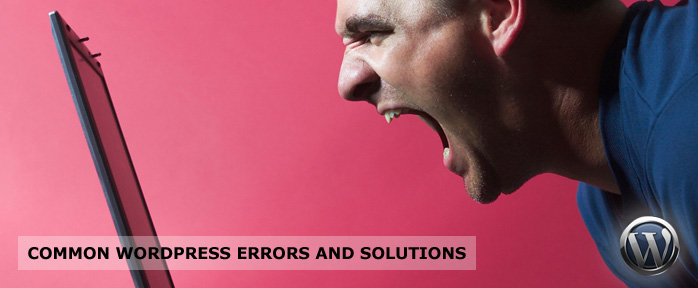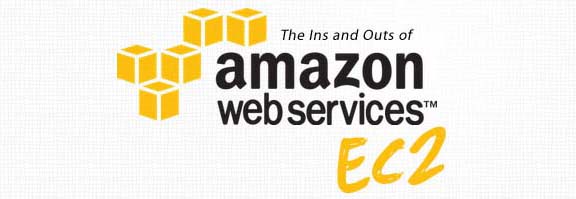Magento is slow, it’s a truth . because of its slowness, Magento have some cache mechanisms to make your site faster, so your customers will be happy. Many people choose to use all of caching options available. according to their opinions, the best cache solution for Magento is Full Page Cache (FPC), and it’s one feature from Magento Enterprise.
implementing FPC means you will have all your page content cached. it’s good for speed, but what will happen when you have several block that need to be updated after each request, or may be you want a shorter cache life for it ? The following tutorial will show you how to punch some holes in your FPC pages so you can solve above problems.