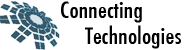working with Blocks
di> (“delete inner angle-block”)
ci” (“change inner double-quote block”)
daw, dap, dab
caw, cap, cab
>ib, <ib, >iB, >i}, >i)
%
= (auto indent selected text & auto format base on file type)
q start/stop record macros
“+y (copy to clipboard)
“+p (paste from clipboard)
dst, cst, cs”) (vim surround)
ysiw) , yssB (vim surround) – ys then select operator fast (y-s-s fast)
“dyy, “a7yy (make use of buffer a, d)
“dp, “ap ( use a,d buffer)
“a5dd
-> “d command (do command with buffer d)
:reg
y,d,c + movement (H,M,L,),},])
:g/pattern/s/old/new/g (ex search combine with replace)
study unix commands for this \(^o^)
:.,$!sort -g
:%!sort -d
(and etc…)
working with tags
:tags (show tags browse route)
:tn, :tp (tag next, tag pre)
:ts [ident] list the tags match [ident] , :sts [ident] with split window (can specify ‘vert’ for vertical split)
g] (list)
^] (go direct to 1st tag def.)
working with completion
^X [^F, ^L, ^D, ^I, ^K, ^T, ^], ^V, ^O, ^N, ^P] file,line,def,directory,words,tags,vimcmd,include f,next,pre
working with tabs
:tabs list all tabs
:tabm 0 move tab to first
:tabm move tab to last
:tabm {i} move tab to i+1
gt, gT, {i}gt move to tab in position i
gi : go to insert mode where you left it last time
g+,g- : undo state / branches ?
zo,zc,zR(open all folds),zM(close all folds),zj,zk(navi)
Vim navi
(), {}, [[]], -/+ (movement)
fx, Fx, tx, Tx, ; ,
:Explore (vim default file explorer)
<C-d> : list posibilities – combine with Tab
:vimgrep, :Ack (o, go, t, T, h, H, v, gv, q)
:go NNN go to byte NNN
‘. jump to last modification line
`. jump to exact spot in last modification line
<C-O> retrace your movements in file (backward)
<C-I> retrace your movements in file (forward)
:ju(mps) list of your movements
:history list of all your commands
:source $MYVIMRC reload vimrc
Vim command help
<C-d> : list all commands base on input chars
<C-f> : browse history base on input chars
<TAB> : auto complete, loop through all commands base on input chars
Set filetype for syntax highlighting & auto format
:set filetype=[file type]
file type can be php, html, sql, xml , js or cpp …
Working with diff
vert diffsplit [file to compare]
:[range]diffg[et]
:[range]diffpu[t]
do :[range]diffg[et] without range
dp :[range]diffpu[t] without range
:diffoff
Tools
:TOhtml export content of current file to html (theme included).
Sessions (not so useful with plugin -> turn off plugin like NERDtree before mksession)
:mksession [session name].vim make session
:source [session name].vim restore session
vim -S [session name].vim start vim with specific session.
Vim and terminal
:%! [cmd]
:read ! [cmd]
:!php -l % check php syntax
Auto complete base on context – Object
place DocBlock notation under variable:
/*@var $_product Mage_Catalog_Model_Product*/
Working with text case
guu : lowercase line
gUU : uppercase line
~ : invert case (upper->lower; lower->upper) of current character
gf : open file name under cursor (SUPER)
ga : display hex, ascii value of character under cursor
g8 : display hex value of utf-8 character under cursor
ggg?G : rot13 whole file
xp : swap next two characters around
CTRL-A,CTRL-X : increment, decrement next number on same line as the cursor
CTRL-R=5*5 : insert 25 into text
= : (re)indent the text on the current line or on the area selected (SUPER)
=% : (re)indent the current braces { … }
G=gg : auto (re)indent entire document
pssh secret!!!
help 42 -> help holy-grail
collaborate with shell
:r!ls : reads in output of ls (use dir on Windows)
:r !grep “^ebay” file.txt : read output of grep
:20,25 !rot13 : rot13 lines 20 to 25
:r!date : insert date (use date /T on Windows)
:.!sh : execute contents of current line in buffer and capture the output
Sorting with external sort
:%!sort -u : contents of the current file is sorted and only unique lines are kept
:’v,’w!sort : sort from line marked v thru lines marked w
:g/^$/;,/^$/-1!sort : sort each block (note the crucial 😉
!1} sort : sorts paragraph; this is issued from normal mode!)
Entering !! in normal mode is translated to :.!
Appending a command sends the current line to the command replacing it with command’s result
!!date : Replace current line with date
!!which command : Replace current line with the absolute path to command
!!tr -d AEIO : translate current line deleting As, Es, Is, and Os from the current line
You can also use ! on a visual selection. Select an area with one of the visualmode
commands, and then type !command to pipe the whole selection through command.
This is equivalent to :'<,’>!command.
For example, after selecting multiple lines with visualmode:
!sort : sort selected lines
!grep word : keep only lines containing ‘word’ in the selected range.