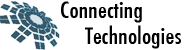if you want to do something like this :
php -f remove_redundant_attribute.php
in order to remove redundant attributes, then this article is for you 🙂 . yes, i know that Magento setup script is a headache sometime.
to do it, you just need to use the code snippet below for your ‘remove_redundant_attribute.php’ file
<?php
$mageFilename = getcwd() . '/app/Mage.php';
if (!file_exists($mageFilename)) {
echo 'Mage file not found';
exit;
}
require $mageFilename;
Mage::setIsDeveloperMode(true);
umask(0);
Mage::app();
Mage::app()->setCurrentStore(Mage::getModel('core/store')->load(Mage_Core_Model_App::ADMIN_STORE_ID));
$installer = Mage::getResourceModel('catalog/setup', 'core_setup');
// remove the redundant attributes here
try {
$installer->removeAttribute('catalog_product','seo_category');
}
catch (Exception $e) {
echo $e->getMessage(); die;
}
to remove more attributes, please add more ‘$installer->removeAttribute(‘catalog_product’,’seo_category’);’
i hope you will find this article useful for you.