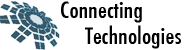Today just asked myself if i can change user password in Laravel via command line, so things will be easier for us to work with Laravel products. I bet many of you use default Laravel user model (which is good for us in this case). if you do, this article is for you, i found an interesting tool within Laravel command line interface name ‘tinker’
if you use Ruby on Rails, you can think of Laravel tinker tool as something like `rails console` command , it allows you to interact with your application, you can access directly to models, helpers, classes …etc… Have you started liking it yet ? 😉
ok, it’s time to get to main purpose of this article – to change user password with tinker tool – a brief introduction to tinker tool . i will make it step-by-step
Step 1 – start laravel tinker tool
cd <your_larave_project_directory_path> php artisan tinker Psy Shell v0.4.4 (PHP 5.5.28 — cli) by Justin Hileman >>>
now you can start typing whatever you like beind >>> prommpt.
Step 2 – Access to User Model
>>> $user = App\User::where('email', 'nd.thanh@outlook.com')->first();
=> <App\User #0000000051a8ab8a000000014bcb4fe8> {
id: 342,
name: "Thanh, nguyen",
email: "nd.thanh@outlook.com",
created_at: "2015-09-21 19:28:14",
updated_at: "2015-09-23 07:48:14",
company: null,
api_key: null,
cb_user_id: "",
firstname: null,
lastname: null,
timezone: null,
last_activity: null,
enabled: null,
avatar: "",
identifier: "",
admin_hash: "admin:9569a4dc201b26a01f19dd7594843da1",
group_id: 0,
role_id: 0
}
so this is the query `App\User::where(’email’, ‘nd.thanh@outlook.com’)->first();` , we have an user instance for my user account now. let’s update password for this user account
Step 3 – update password
Laravel uses Bcrypt to make password hash by default, which means you can generate a password like string with this command
>>> echo Hash::make('yourpassword');
$2y$10$AR.gZdnx6rc9NLLtnuoPzOpOy3D/NZ.GqhFAl0lO0EgJ8boyqX8yK
=> null
ok, we know how to make password , time to update user instance
>>> $user->password = Hash::make('thanhnd123');
=> "$2y$10$At6GpoCsB.BQOacms87fAubGRMtu2UqJ44f53IN2EdT43IGDI.5oO"
>>> $user->save()
=> true
that’s it. my new password is now ‘thanhnd123’ , you can change yours to what ever you like.